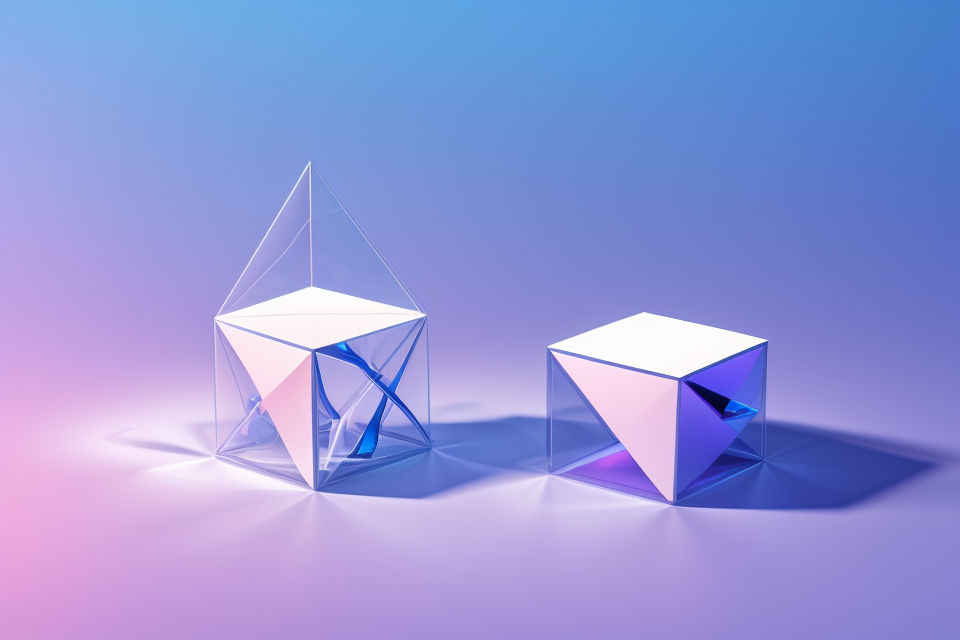React is a popular JavaScript library for building user interfaces. It uses a component-based architecture and allows developers to create reusable UI elements. In React, data is passed between components using props and state. While both props and state are used to pass data between components, they serve different purposes. In this article, we will explore the difference between props and state in React and when to use each one.
What are Props in React?
Definition and Explanation
In React, props (short for “properties”) are like a set of instructions that are passed down from a parent component to a child component. These instructions are in the form of data that can be used by the child component to determine its behavior and appearance.
Definition: Props are a way for a parent component to pass data and functionality to a child component.
Explanation: Props are immutable (cannot be changed by the child component) and are used to provide data or control the behavior of a child component without changing its internal state. They are a one-way data flow mechanism that allows parent components to dictate the behavior of child components.
Props are declared in a parent component using the prop-name syntax, and passed down to a child component using the this.props.prop-name syntax. The child component can then access the props using the this.props.prop-name syntax.
For example, a parent component might pass down a prop called text with the value “Hello, world!”. The child component could then use this prop to display the text on the screen.
Overall, props are a powerful tool in React that allow for the creation of reusable and flexible components that can be easily customized and extended.
Examples of Props in React
Props, short for properties, are the data that is passed from a parent component to a child component in React. They are used to customize the behavior and appearance of a component.
Some examples of props in React include:
- Class name: This is a prop that can be passed to a
<button>component to change the CSS class of the button. - Background color: This is a prop that can be passed to a
<div>component to change the background color of the div. - OnClick: This is a prop that can be passed to a
<button>component to define the behavior of the button when it is clicked.
In the following example, a <button> component is rendered inside a <div> component and is passed the onClick prop to define the behavior of the button when it is clicked:
function Button(props) {
return (
<button onClick={props.onClick}>
Click me!
</button>
);
}
function App() {
<div>
<Button onClick={() => console.log("Button clicked")} />
</div>
In this example, the Button component is rendered inside the App component and is passed the onClick prop. When the button is clicked, the onClick prop is called and logs a message to the console.
In React, props are read-only and cannot be changed by the child component. They are used to pass data from the parent component to the child component and can be any data type, including objects and functions.
In the next section, we will discuss what state is in React and how it differs from props.
Advantages and Disadvantages of Using Props in React
Advantages of Using Props in React
- Props are used to pass data from a parent component to a child component. This allows for efficient and modular code, as components can be reused with different data.
- Props are immutable, meaning that their value cannot be changed once they are passed to a component. This helps to prevent accidental side effects and makes it easier to reason about the behavior of a component.
- Props can be easily accessed within a child component using the
this.propsobject. This allows for easy access to data passed from a parent component, without the need for complex data flow mechanisms.
Disadvantages of Using Props in React
- Props are one-way data flow, meaning that data can only be passed from a parent component to a child component. This can make it difficult to implement two-way data binding, which is necessary for certain use cases.
- Props are not well-suited for complex data structures or state management. They are best used for simple data transfer between components, and should not be used as a replacement for state.
- Props can be confusing for developers who are new to React, as they may not understand the difference between props and state. This can lead to bugs and other issues in the codebase.
What are State Variables in React?
State variables in React are values that can change over time, and they are used to store and manage the state of a component. The state of a component is its internal data that can be updated and used to determine the component’s behavior. State variables are stored in the component’s state object, which is an object containing key-value pairs that represent the state of the component.
The state of a component can be updated using the setState() method, which allows the component to re-render with the updated state. When the state is updated, React re-renders the component and any child components that depend on the updated state.
It’s important to note that state variables are specific to a component and are not shared between components. Each component has its own state, and changing the state of one component does not affect the state of another component.
State variables are a fundamental concept in React and are used to manage the state of a component. Understanding how to use state variables effectively is crucial for building efficient and performant React applications.
Examples of State Variables in React
State variables in React are values that can change over time and are used to store information about the application’s state. These values can be updated using the setState() method, which allows React components to update their internal state and trigger re-rendering.
Here are some examples of state variables in React:
- User Input: When a user enters data into a form, the input value can be stored as a state variable. This allows the component to track the user’s input and provide real-time feedback to the user.
- Filter Options: In a filtering system, the user can select different options to filter the data. The selected options can be stored as state variables, which can be used to update the filter criteria and display the filtered data.
- Counter: A counter is a simple example of a state variable that can be used to keep track of the number of items in a shopping cart or the number of messages in a chat application.
- Modal Status: In a modal dialog, the status of the modal (open or closed) can be stored as a state variable. This allows the component to control the visibility of the modal and ensure that it is only displayed when necessary.
By using state variables, React components can maintain their internal state and update it as needed. This allows for dynamic user interfaces that can respond to user input and changing data.
Advantages and Disadvantages of Using State Variables in React
Advantages of Using State Variables in React
- State variables allow components to store and manage their own data, enabling them to dynamically update and render based on changes in the data.
- State variables provide a way for components to maintain their own internal state, making it easier to manage complex user interfaces and interactions.
- State variables can be easily passed down through the component hierarchy, allowing for easy communication and sharing of data between components.
Disadvantages of Using State Variables in React
- State variables can lead to performance issues if not managed properly, as they can cause unnecessary re-renders and slow down the application.
- State variables can make code more difficult to read and understand, especially in larger applications with many components and complex state management.
- State variables can create potential bugs and inconsistencies if not properly updated and managed, leading to unexpected behavior and errors in the application.
Props vs State: What’s the Difference?
React is a popular JavaScript library used for building user interfaces. It provides two primary ways to manage data in a component: props and state. Both props and state are used to pass data from a parent component to a child component. However, there are significant differences between them.
Props are read-only properties that are passed down from a parent component to a child component. They are immutable, meaning that once they are passed, they cannot be changed by the child component. Props are typically used to pass data from a parent component to a child component without allowing the child component to modify the data. Props are often used to pass data that is static or does not change during the lifetime of the component.
State, on the other hand, is a mutable property that is used to store and manage data within a component. State is used to store data that can change over time or based on user interaction. State is typically used to store data that is specific to a particular component and is not relevant to other components in the application.
In summary, props are used to pass data from a parent component to a child component without allowing the child component to modify the data, while state is used to store and manage data within a component that can change over time.
Use Cases for Props
When building a React application, it’s important to understand the difference between props and state. Props are values that are passed down from a parent component to a child component, while state is the internal data of a component that can be updated over time.
Passing Data Between Components
One of the main use cases for props is passing data between components. When a parent component needs to pass data to a child component, it can do so by passing the data as a prop. For example, consider the following parent component:
“`javascript
function ParentComponent() {
const name = “John”;
<ChildComponent name={name} />
In this example, the ParentComponent passes the name prop to the ChildComponent. The ChildComponent can then use the name prop in its rendering logic:
function ChildComponent({ name }) {
return
Hello, {name}!
;
Defining Component Behavior
Another use case for props is defining the behavior of a component. When a component receives a prop, it can use that prop to determine how to render itself. For example, consider the following component:
function Button({ children, onClick }) {
Controlling Component Rendering
Finally, props can be used to control the rendering of a component. When a component receives a prop with a specific value, it can use that value to determine whether or not to render itself. For example, consider the following component:
function ConditionalComponent({ showText }) {
if (showText) {
return
This text will be shown.
;
} else {
return null;
In this example, the ConditionalComponent component only renders its text if the showText prop is true. If the showText prop is false, the component does not render anything.
In summary, props are a powerful feature of React that allow developers to pass data between components, define component behavior, and control component rendering. Understanding how to use props effectively is essential for building robust and maintainable React applications.
Use Cases for State Variables
State variables in React are used to store data that can change over time, such as user input or API responses. Some common use cases for state variables include:
- Storing and updating user input: When a user interacts with the application, such as entering text into a form or selecting an option from a dropdown, the application needs to store and update that data. State variables can be used to store this data and update it as needed.
- Managing the state of a component: In some cases, a component may need to maintain its own state, separate from its props. For example, a pagination component may need to keep track of the current page number, and update it when the user clicks on a different page.
- Storing data that needs to be passed down to child components: In some cases, a parent component may need to pass data down to child components. If the data is likely to change over time, it should be stored in a state variable rather than passed down as a prop.
- Managing application-level state: In a large React application, there may be multiple components that need to share data with each other. State variables can be used to store this data in a central location, making it accessible to all components that need it.
Overall, state variables are an essential part of building dynamic and interactive applications with React. By understanding when and how to use them, developers can create more robust and scalable applications.
Props vs State: Which One to Use and When?
When working with React, it’s important to understand the difference between props and state. Props are values passed from a parent component to a child component, while state is a built-in React concept that allows components to manage their own internal state.
While both props and state can be used to pass data between components, there are some key differences to consider when deciding which one to use.
When to Use Props
- Props are best used when you want to pass data from a parent component to a child component and the data is not likely to change.
- Props are immutable, meaning that once they are passed to a component, they cannot be changed by the component itself.
- Props are not shared between multiple components, meaning that each component that receives props will have its own unique set of props.
When to Use State
- State is best used when you want a component to manage its own internal state, such as the value of a form input or the result of an API call.
- State can be changed by the component itself, allowing for dynamic updates to the component’s behavior.
- State is shared between multiple components, meaning that changes to the state of one component will be reflected in all components that access that state.
In general, props are best used for passing data from a parent component to a child component, while state is best used for managing a component’s own internal state. However, there may be cases where it makes sense to use props for state management, such as when you need to share state between multiple components.
Ultimately, the decision of whether to use props or state will depend on the specific needs of your application and the goals of your component. By understanding the differences between props and state, you can make informed decisions about how to manage data in your React components.
Props and State Together: Passing Data between Components
Passing Data through Props
When building a React application, it is essential to understand the difference between props and state. Props are values passed from a parent component to a child component, while state is a mutable data store containing the current state of a component. In this section, we will discuss how to pass data through props in React.
In React, when a parent component needs to pass data to a child component, it does so by using props. The parent component defines the data it wants to pass and passes it as an argument to the child component. The child component can then access this data by using the props object.
Here’s an example of how to pass data through props:
class ParentComponent extends React.Component {
render() {
class ChildComponent extends React.Component {
The data passed through props is: {this.props.data}
In this example, the ParentComponent passes the data state from its own component to the ChildComponent through the props object. The ChildComponent then displays the data it receives through the props object.
When passing data through props, it is important to keep in mind that the data is immutable. This means that once the data is passed, it cannot be changed within the child component. If you need to change the data, you should modify the state of the parent component and pass the updated data as a new value in the props object.
Advantages of Passing Data through Props
There are several advantages to passing data through props in React:
- Unidirectional Data Flow: By passing data through props, you ensure that data flows in a unidirectional manner, from parent components to child components. This makes it easier to reason about the code and ensures that data is always passed down through the component tree in a predictable way.
- Decoupling: Passing data through props allows for greater decoupling between components. Components can be developed independently, without knowing the specifics of how the data is used or manipulated in other parts of the application.
- Ease of Use: Passing data through props is simple and easy to use. It requires minimal code and is a straightforward way to pass data between components.
Overall, passing data through props is a powerful technique in React that allows for efficient and predictable data flow between components.
Passing Data through State Variables
When it comes to passing data between components in React, there are two main ways to do so: props and state variables. In this section, we will focus on passing data through state variables.
State variables are used to store and manage data within a component. Each component has its own state, which can be updated and accessed using the setState method. When data is passed through state variables, it is stored within the component and can be accessed and used by any child components.
Here’s an example of how to pass data through state variables:
constructor(props) {
super(props);
this.state = {
message: ‘Hello from Parent!’
};
<ChildComponent message={this.state.message} />
const { message } = this.props;
return <div>{message}</div>;
In this example, the ParentComponent has a state variable called message, which is passed to the ChildComponent as a prop. The ChildComponent then renders the message prop within a <div> element.
Passing data through state variables is useful when you need to manage and update data within a component, and when you want to pass data down to child components. However, it’s important to keep in mind that state updates can cause re-renders, which may affect performance if not used carefully.
Understanding how to pass data through state variables is crucial for building efficient and effective React applications. By using state variables to manage data within components, you can create dynamic and interactive user interfaces that respond to user input and provide a seamless user experience.
Examples of Passing Data between Components using Props and State Variables
In React, components are the building blocks of an application, and they can be composed together to create more complex user interfaces. One of the key features of React is its ability to pass data between components, allowing them to communicate with each other and share state.
There are two main ways to pass data between components in React: using props (short for properties) and using state variables.
Using Props:
Props are a way to pass data from a parent component to a child component. They are read-only, meaning that they cannot be modified by the child component. Instead, the child component should use the props that are passed to it to determine how it should render itself.
Here is an example of how props can be used to pass data between components:
In this example, the ParentComponent passes the name prop to the ChildComponent. The ChildComponent then uses the name prop to render a greeting to the user.
Using State Variables:
State variables, on the other hand, are a way to store and manage data within a component. They are mutable, meaning that they can be changed by the component that declares them. State variables are often used to store data that needs to be updated frequently, such as user input or the result of an API call.
Here is an example of how state variables can be used to pass data between components:
const [count, setCount] = useState(0);
<ChildComponent count={count} onCountChange={setCount} />
function ChildComponent({ count, onCountChange }) {
const [updatedCount, setUpdatedCount] = useState(count);
const handleClick = () => {
setUpdatedCount(count + 1);
onCountChange(updatedCount);
<p>Count: {updatedCount}</p>
<button onClick={handleClick}>Increment Count</button>
In this example, the ParentComponent declares a state variable called count and uses the useState hook to initialize it to 0. It then passes the count state variable and a callback function called onCountChange to the ChildComponent.
The ChildComponent declares its own state variable called updatedCount, which is initialized to the same value as count. It also defines a handleClick function that increments updatedCount by 1 and calls onCountChange with the new value.
Finally, the ChildComponent renders the current value of updatedCount and the button that triggers the handleClick function. When the button is clicked, the handleClick function is called, and the updatedCount state variable is updated. The onCountChange callback function is then called with the new value of updatedCount, which allows the ParentComponent to update its own count state variable as well.
In this way, state variables can be used to pass data between components and share state between them. However, it’s important to keep in mind that state variables should only be used for data that needs to be updated frequently, and that props should be used for data that remains constant.
Recap of Props and State Variables in React
In React, data is passed between components through two mechanisms: props and state. Props are read-only values that are passed down from a parent component to a child component, while state is a mutable value that is managed by the component itself.
Props
Props, short for properties, are a way for a parent component to pass data to a child component. They are used to customize the behavior of a child component without modifying its source code. Props are immutable, meaning that they cannot be changed by the child component. Instead, they can only be passed down from the parent component.
State
State, on the other hand, is a mutable value that is managed by the component itself. It is used to store and manipulate data that affects the component’s behavior. State can be changed by the component itself, and it can also be passed down to child components.
When a component is first created, it has an initial state. This state can be modified using the setState() method, which triggers a re-render of the component.
In summary, props are used to pass read-only data from a parent component to a child component, while state is used to store and manipulate mutable data within a component.
Final Thoughts and Recommendations
When it comes to passing data between components in React, it’s important to understand the difference between props and state. Props are used to pass data from a parent component to a child component, while state is used to manage and manipulate data within a component.
In terms of best practices, it’s recommended to use props for passing data that is considered “read-only” or “immutable” and state for data that can be “written” or “mutated” by the component. This helps to keep the code organized and easy to maintain.
Additionally, it’s important to keep in mind that props should always be passed down from a parent component to a child component, and should never be modified by the child component. This helps to ensure that the data passed between components remains consistent and reliable.
Overall, understanding the difference between props and state is crucial for building effective and maintainable React applications. By following best practices and guidelines, developers can create robust and scalable code that is easy to understand and work with.
FAQs
1. What are props in React?
Props, short for properties, are the values passed from a parent component to a child component in React. They are read-only and cannot be changed by the child component. Props are used to pass data and control the behavior of child components.
2. What are state and props in React?
State and props are two ways to pass data and control the behavior of child components in React. State is a built-in object that allows a component to store and manage its own data, while props are values passed from a parent component to a child component. State is mutable, meaning it can be changed by the component itself, while props are read-only.
3. When should I use state over props in React?
You should use state when you need to manage data that can change over time, such as user input or API responses. State is also useful when you need to trigger a re-render of a component based on changes to its internal data. Props, on the other hand, are best used when you need to pass data from a parent component to a child component and the data is static and read-only.
4. How do I pass state and props in React?
To pass state and props in React, you use the “props” keyword to define the props object in the parent component, and then pass it as an argument to the child component. For example:
const myProp = “Hello, world!”;
return
function ChildComponent(props) {
return
;
To pass state, you define the state object in the component’s constructor and then use it in the component’s render method. For example:
function Counter() {
let [count, setCount] = useState(0);
Count: {count}
5. Can I use state and props together in React?
Yes, you can use state and props together in React. For example, you might use props to pass initial data to a child component and then use state to manage changes to that data.
6. How do I control the visibility of state and props in React?
In React, you can control the visibility of state and props using conditional rendering. For example, you might use a “if” statement to show or hide a component based on the value of a prop or the state of a component.
7. What are the benefits of using state over props in React?
Using state over props in React allows you to manage and update your component’s data dynamically, making it more flexible and responsive to user input. It also allows you to trigger re-renders of your component based on changes to its internal data.